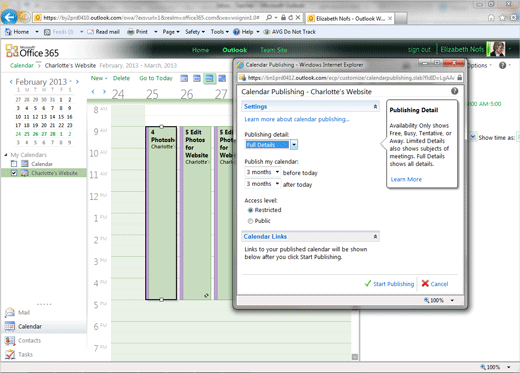Exam 77-891 Office 365
2. Communicate by using Office 365 Outlook Web Application
2.2 Organize Calendars: Publish a Calendar
2. Communicate by using Office 365 Outlook Web Application
2.2 Organize Calendars: Publish a Calendar
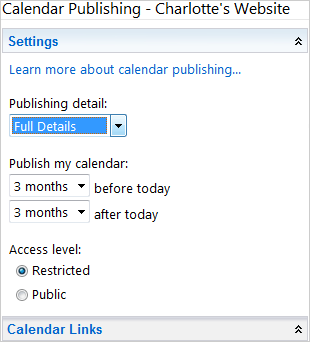

Publications Options
2. Try It: Edit the Publishing Options
Go to Settings->Publishing detail.
There are three Publishing Levels:
Availability Only (Free/Busy).
Limited Details.
Full Details.
Select: Full Details.
Publish my calendar:
3 months before today
3 months after today
Access level: Restricted.
Click Start Publishing. Keep going...

Calendar->Share->Publish this Calendar to the Internet